728x90
반응형

WEBTOBDIR 설정
WEBTOBDIR ( webtob 설치 경로에 해당)

설정 적용 시 wsconfig 생성됩니다.
D:\>wscfl -i http.m
webtob 부팅
D:\>wsboot
webtob 기동 확인
로컬에서 http://localhost:8080/index.html 입력

기본 기동 확인 완료
반응형
*DOMAIN
webtob1
*NODE
DESKTOP-DXXXXXX WEBTOBDIR="D:/webtob",
SHMKEY = 54000,
DOCROOT="D:/webtob/docs",
PORT = "8080",
HTH = 1,
HOSTNAME ="www.test.com"
NODENAME = "$(NODENAME)",
ERRORDOCUMENT = "503",
#Options="IgnoreExpect100Continue",
#JSVPORT = 9900,
LOGGING = "log1",
ERRORLOG = "log2",
SYSLOG = "syslog"
*vVhost
vhost1 HOSTNAME ="www.aaa.com"
DOCROOT="D:/webtob/docs/aaa",
PORT = "8080",
LOGGING = "log1",
ERRORLOG = "log2"
vhost1 HOSTNAME ="www.bbb.com"
DOCROOT="D:/webtob/docs/bbb",
PORT = "8080",
LOGGING = "log3",
ERRORLOG = "log4"
변경된 설정 적용
D:\>wscfl -i http.m
host에서 local host 설정에 local host 등록
C:\Windows\System32\drivers\etc/hosts# Copyright (c) 1993-2009 Microsoft Corp.
#
# This is a sample HOSTS file used by Microsoft TCP/IP for Windows.
#
# This file contains the mappings of IP addresses to host names. Each
# entry should be kept on an individual line. The IP address should
# be placed in the first column followed by the corresponding host name.
# The IP address and the host name should be separated by at least one
# space.
#
# Additionally, comments (such as these) may be inserted on individual
# lines or following the machine name denoted by a '#' symbol.
#
# For example:
#
# 111.54.94.97 rhino.acme.com # source server
# 11.25.63.10 x.acme.com # x client host
# localhost name resolution is handled within DNS itself.
# 127.0.0.1 localhost
# ::1 localhost
127.0.0.1 aaa.com bbb.com
webtob/docs/ 하위에 aaa, bbb 디렉토리 생성 후 각 디렉토리에 리소스 저장
브라우저에서 http://aaa.com:8080/aaa/aaa.html 로 동작 확인

http://bbb.com:8080/bbb/bbb.html 로 동작 확인

728x90
반응형
'IT기술 > Windows 계열' 카테고리의 다른 글
| [Windows] RAW NTFS로 복구(변환)하는 방법 (외장하드 파티션 인식 불가시) (15) | 2022.04.27 |
|---|
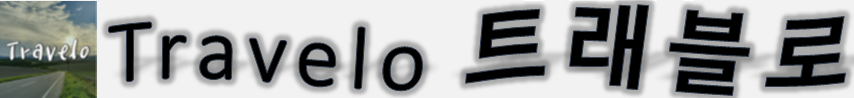

댓글